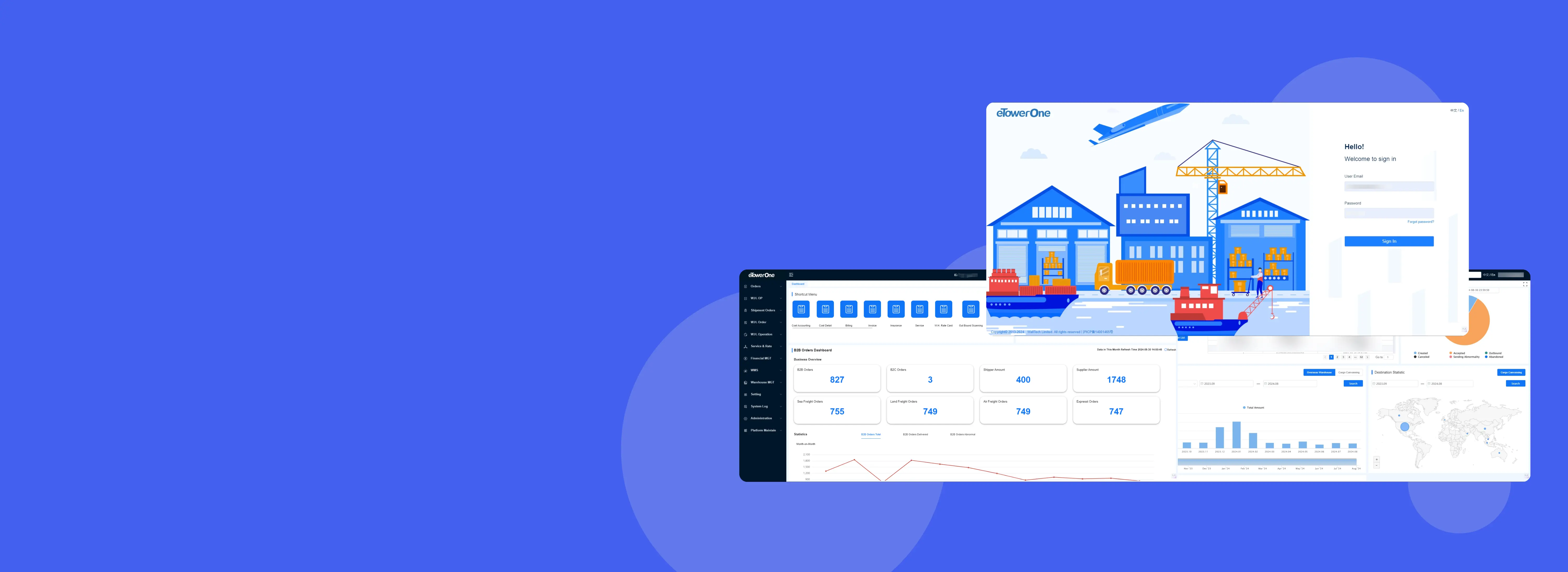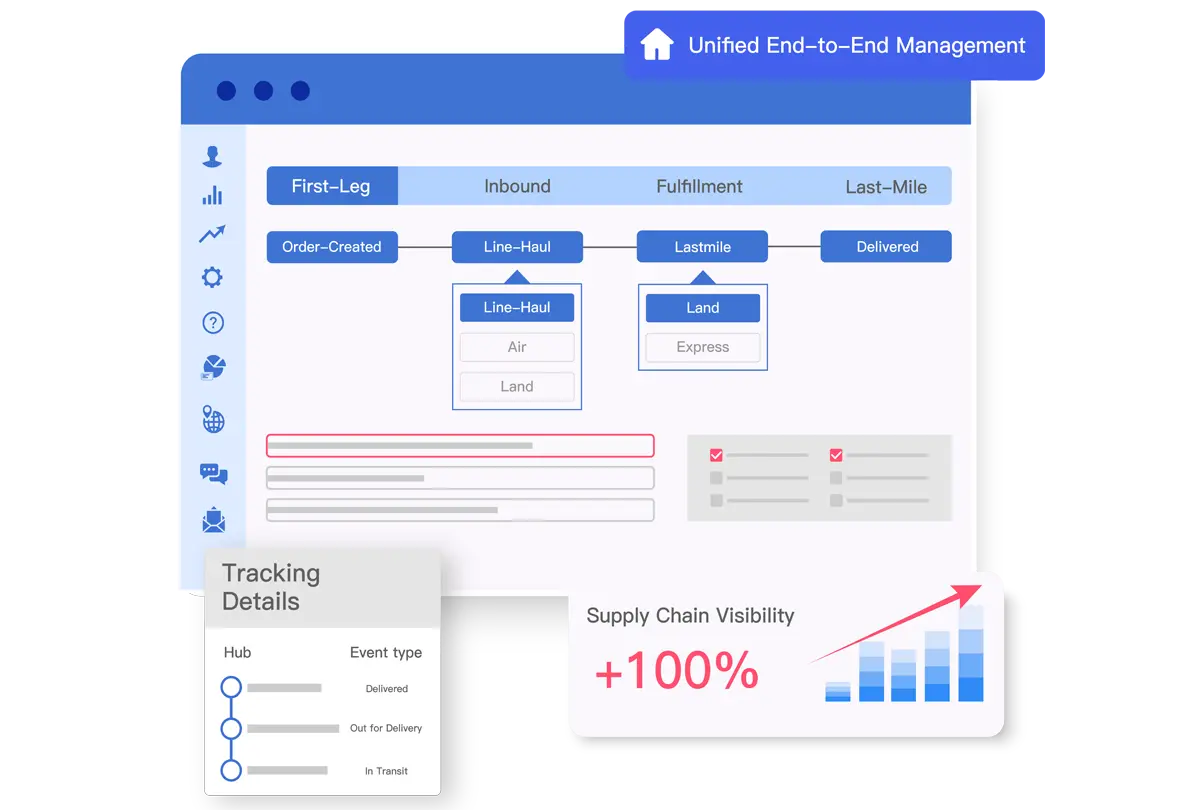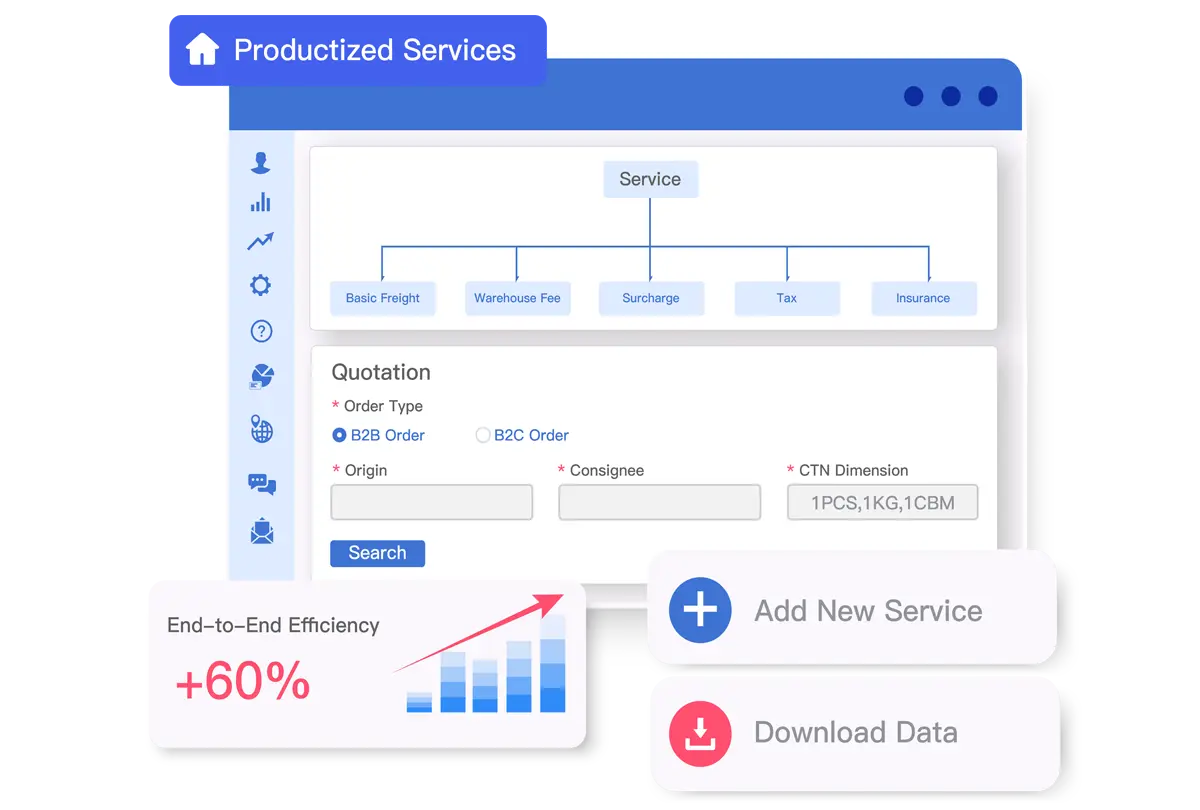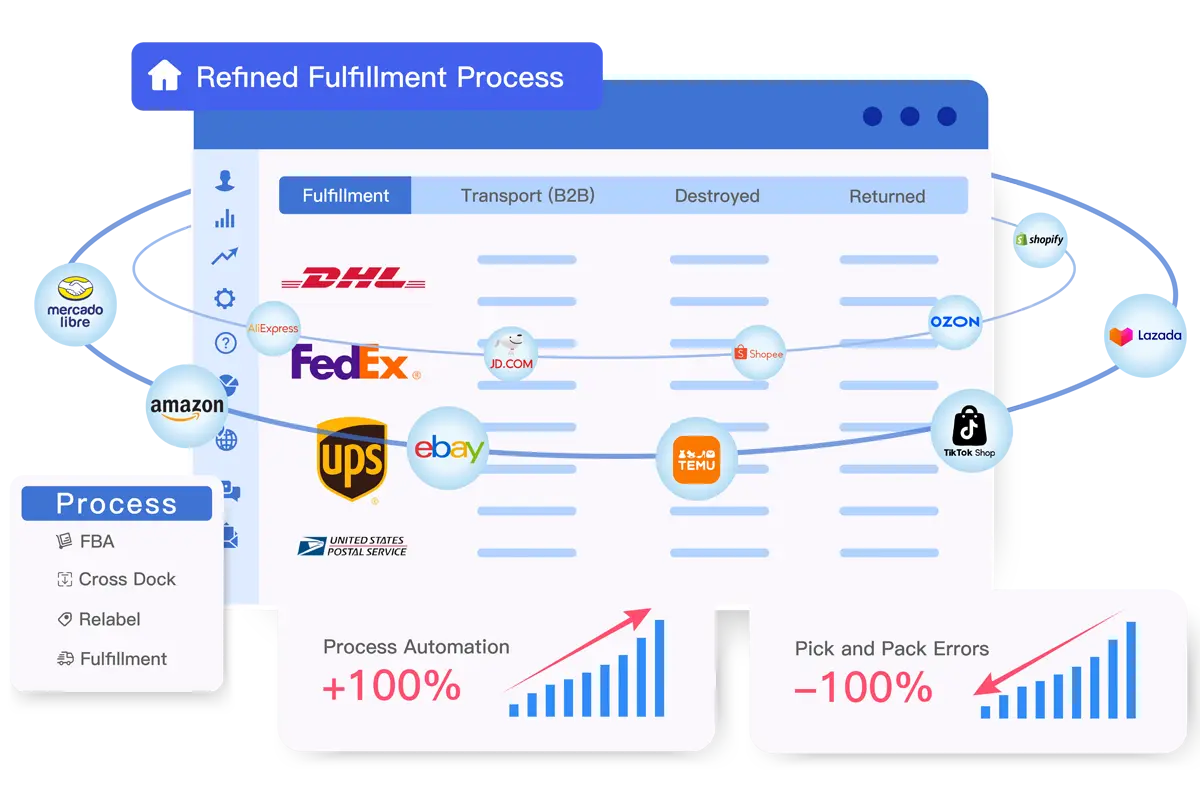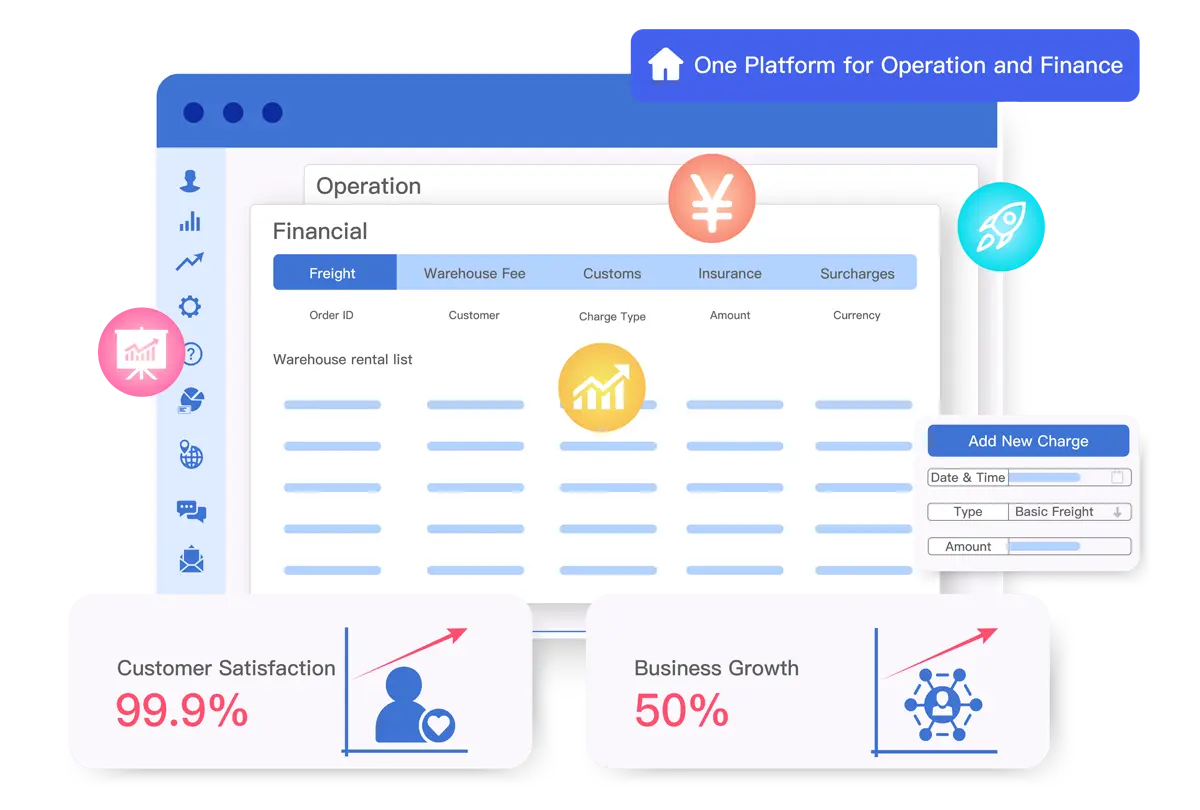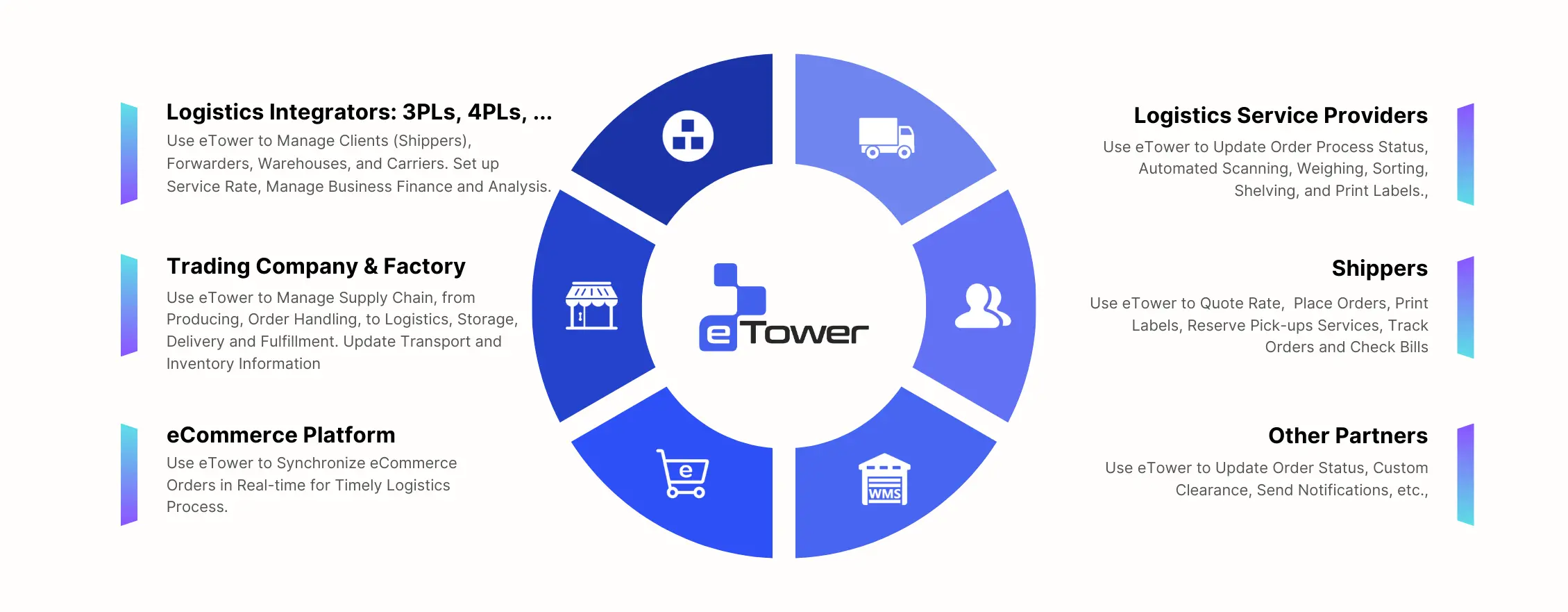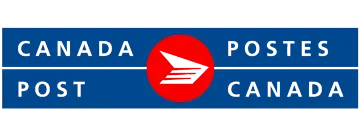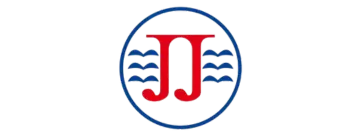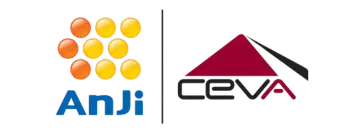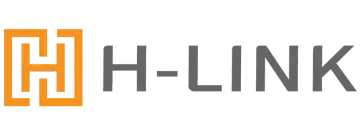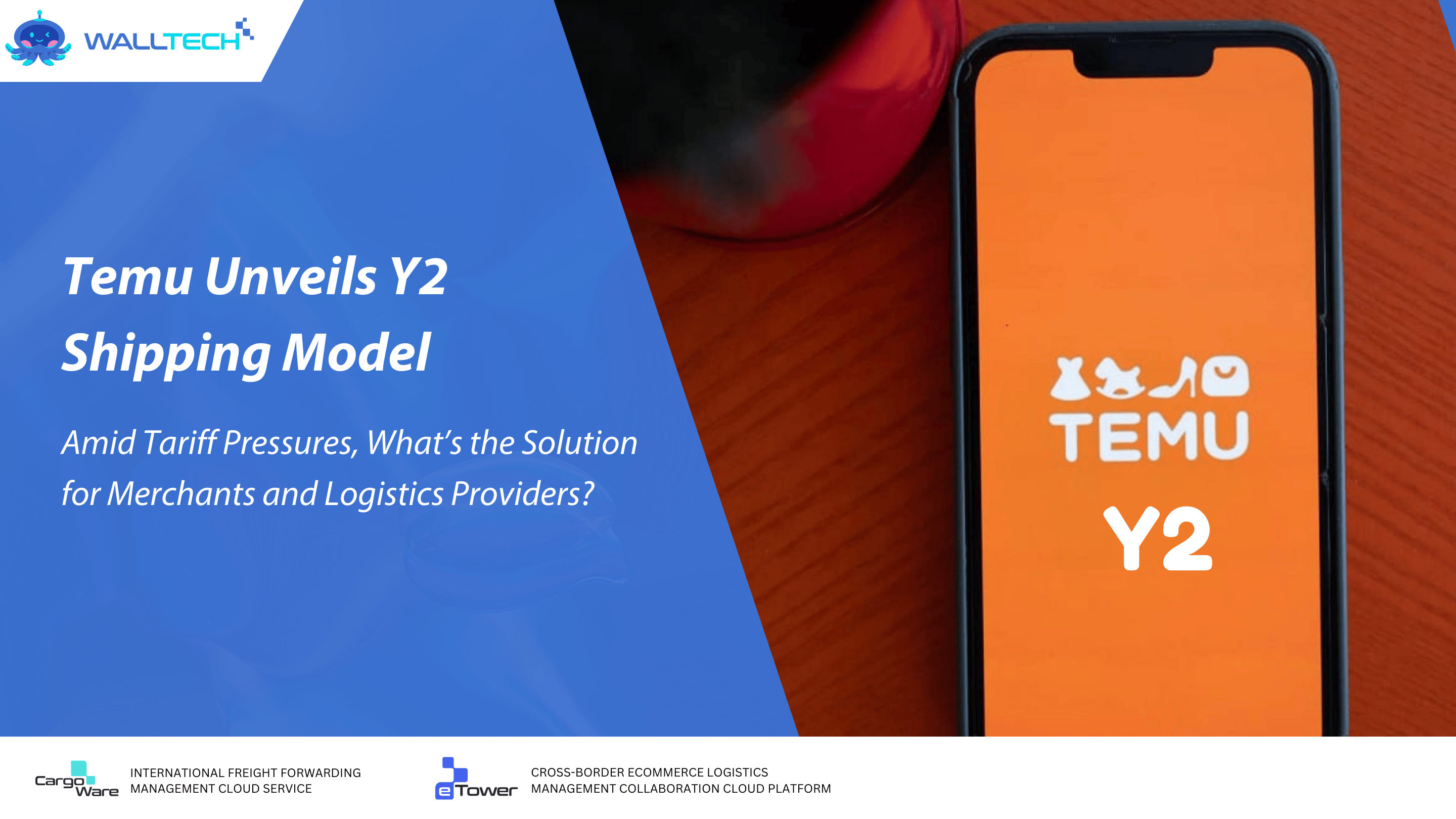Why Choose eTower
Introducing eTower, a cloud-based logistics SaaS solution that seamlessly connects the various components of your supply chain, from the origin hub to line-haul, fulfillment warehouses, and last-mile delivery.
With real-time SKU inventory visibility across all warehouses, eTower empowers you to optimize cash flow and maintain lean inventory levels, ensuring you meet customer demands efficiently. Our solution integrates with all channels, enabling automatic order synchronization and real-time label printing, which significantly improves operational efficiency and order fulfillment processes.
Moreover, with enhanced inventory accuracy and visibility throughout your network, eTower boosts warehouse productivity by facilitating faster picking and eliminating errors, allowing your team to focus on delivering exceptional service.
Introducing eTower, a cloud-based logistics SaaS solution that seamlessly connects the various components of your supply chain, from the origin hub to line-haul, fulfillment warehouses, and last-mile delivery.
With real-time SKU inventory visibility across all warehouses, eTower empowers you to optimize cash flow and maintain lean inventory levels, ensuring you meet customer demands efficiently. Our solution integrates with all channels, enabling automatic order synchronization and real-time label printing, which significantly improves operational efficiency and order fulfillment processes.
Moreover, with enhanced inventory accuracy and visibility throughout your network, eTower boosts warehouse productivity by facilitating faster picking and eliminating errors, allowing your team to focus on delivering exceptional service.