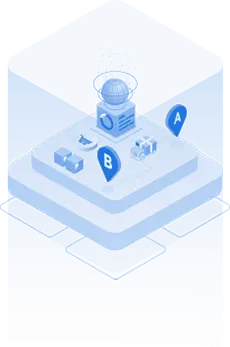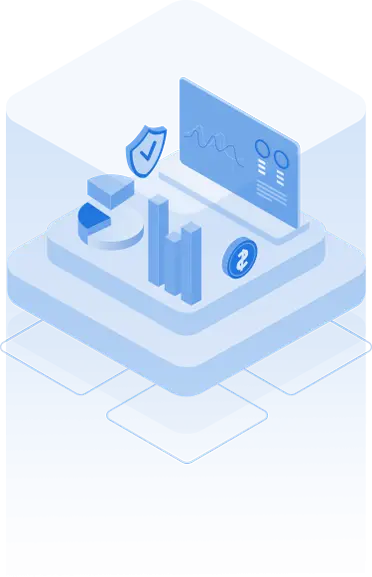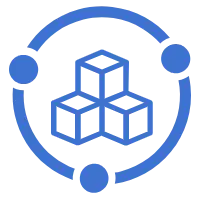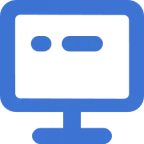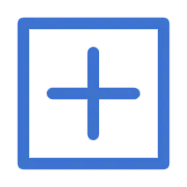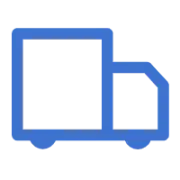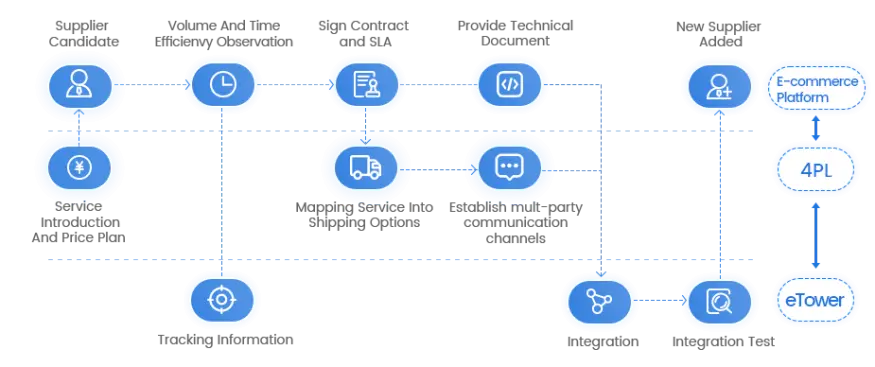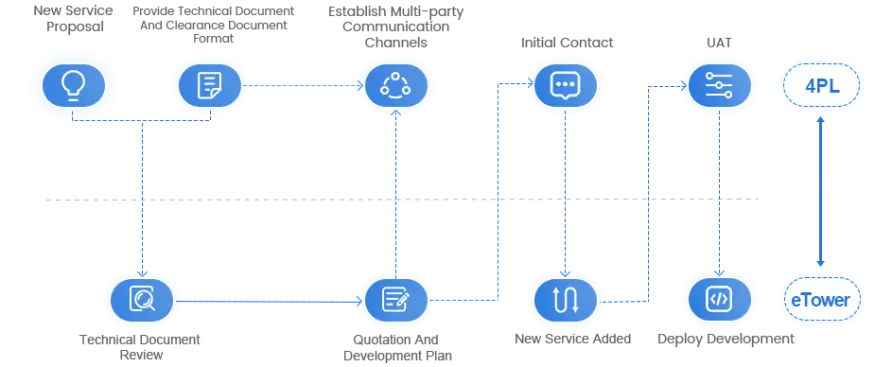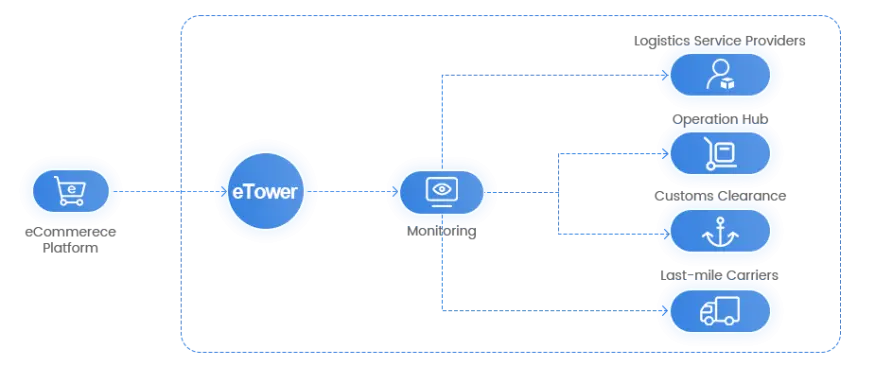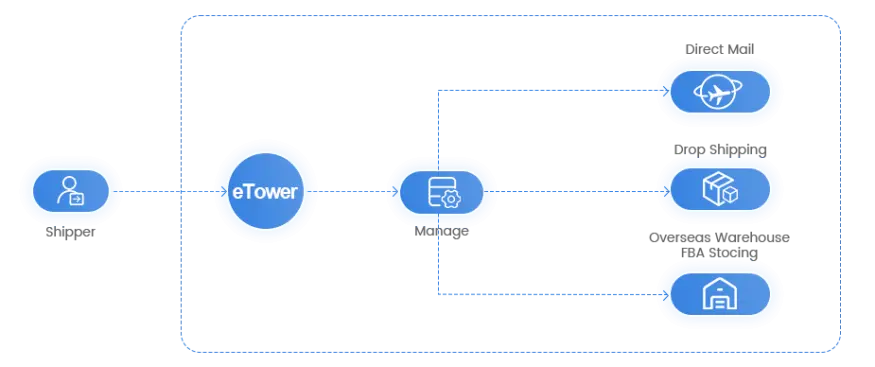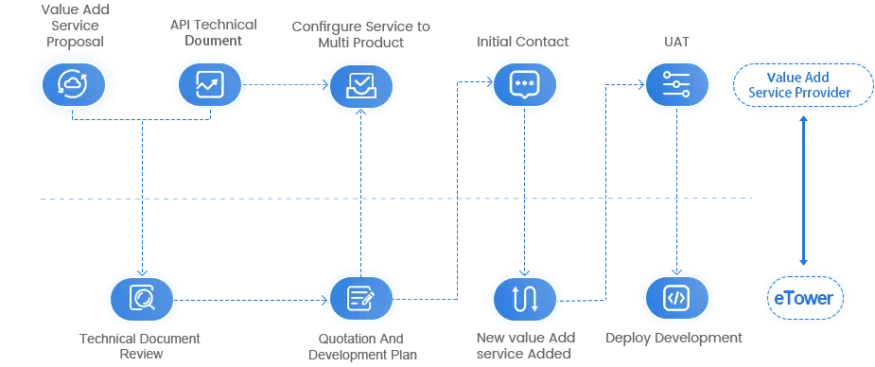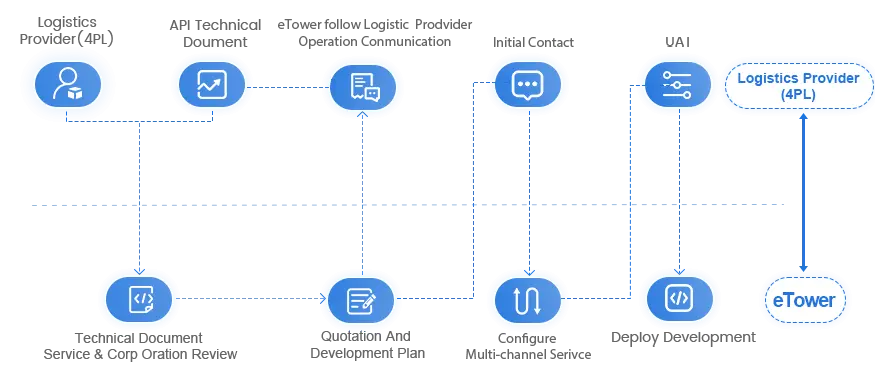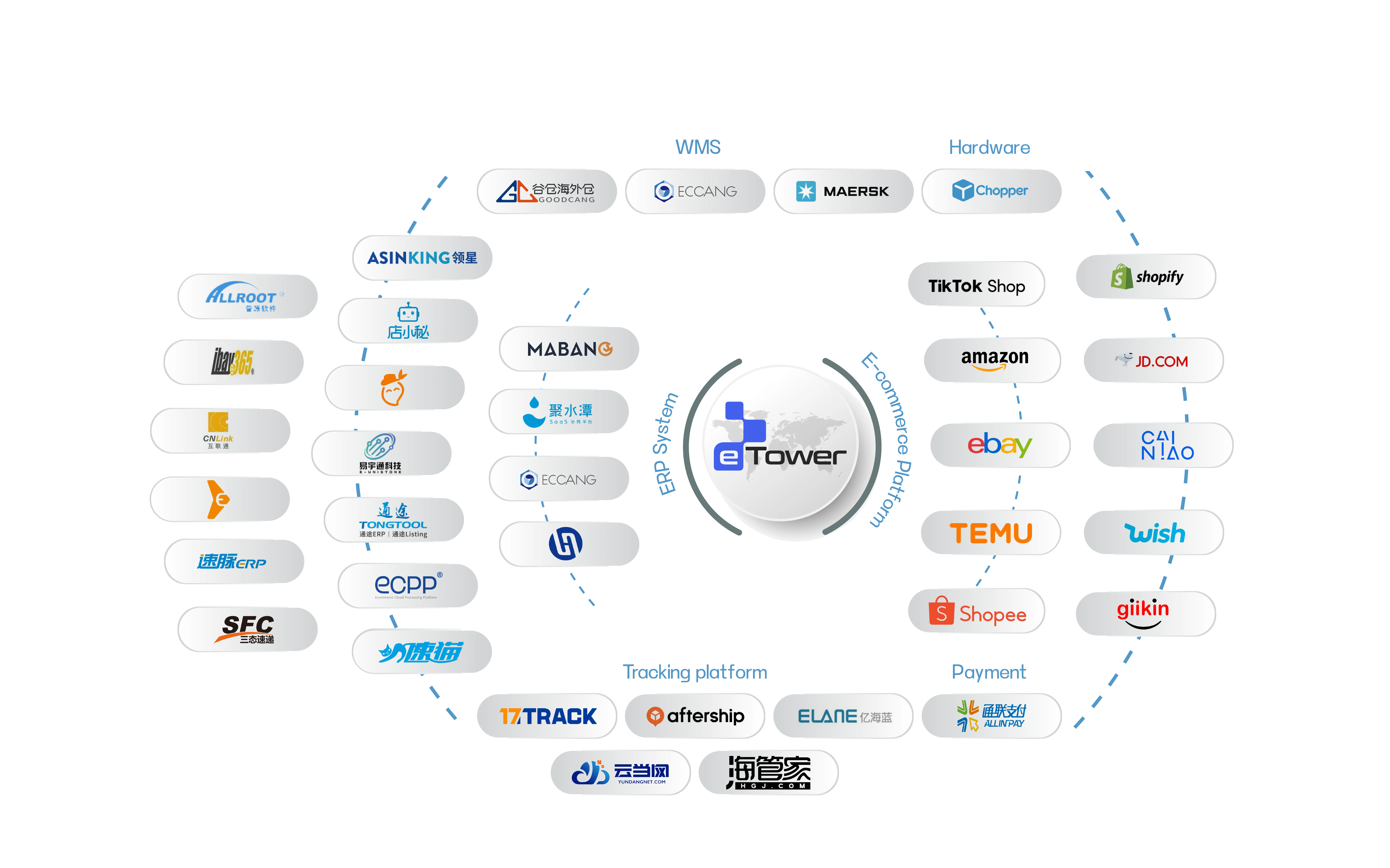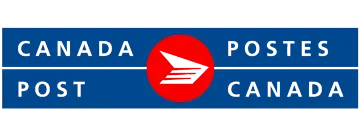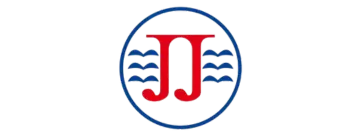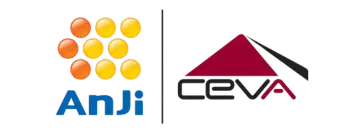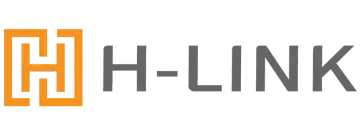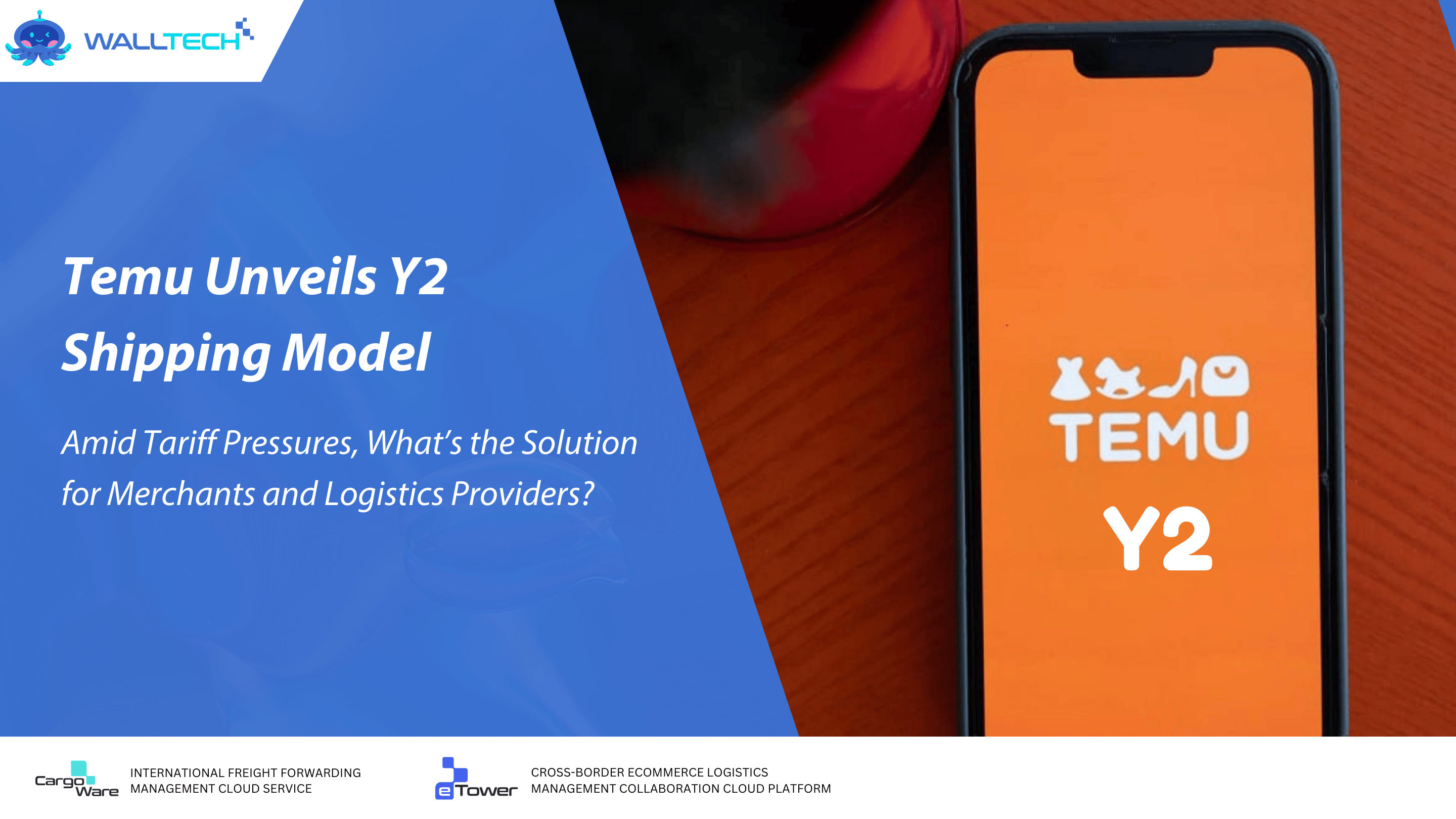Transportation management in logistics: More than 50 cooperative national last-mile carriers to get last-mile collaboration, and more than 10,000 eCommerce sellers have entered the eTower system. The system has reached 1,500,000 + daily order processing capacity, and the cumulative orders have exceeded 400 million.
Allows you to reach all the areas that Amazon services can reach.
Support quick API interface connection with sellers, overseas warehouses, logistics providers and last-mile carriers etc.
WallTech provides robust integrated operating system solutions designed to empower logistics integrators with unified control over multiple clients, partners, and carrier channels. Our solution streamlines complex operational processes, enabling effective management of diverse logistics scenarios. Key features include sophisticated operational logic for handling intricate workflows, advanced multi-warehouse management capabilities, and seamless integration across various channels, ensuring comprehensive oversight of all stakeholders—from upstream suppliers to downstream carriers.