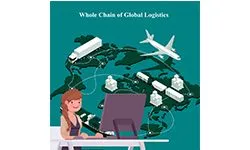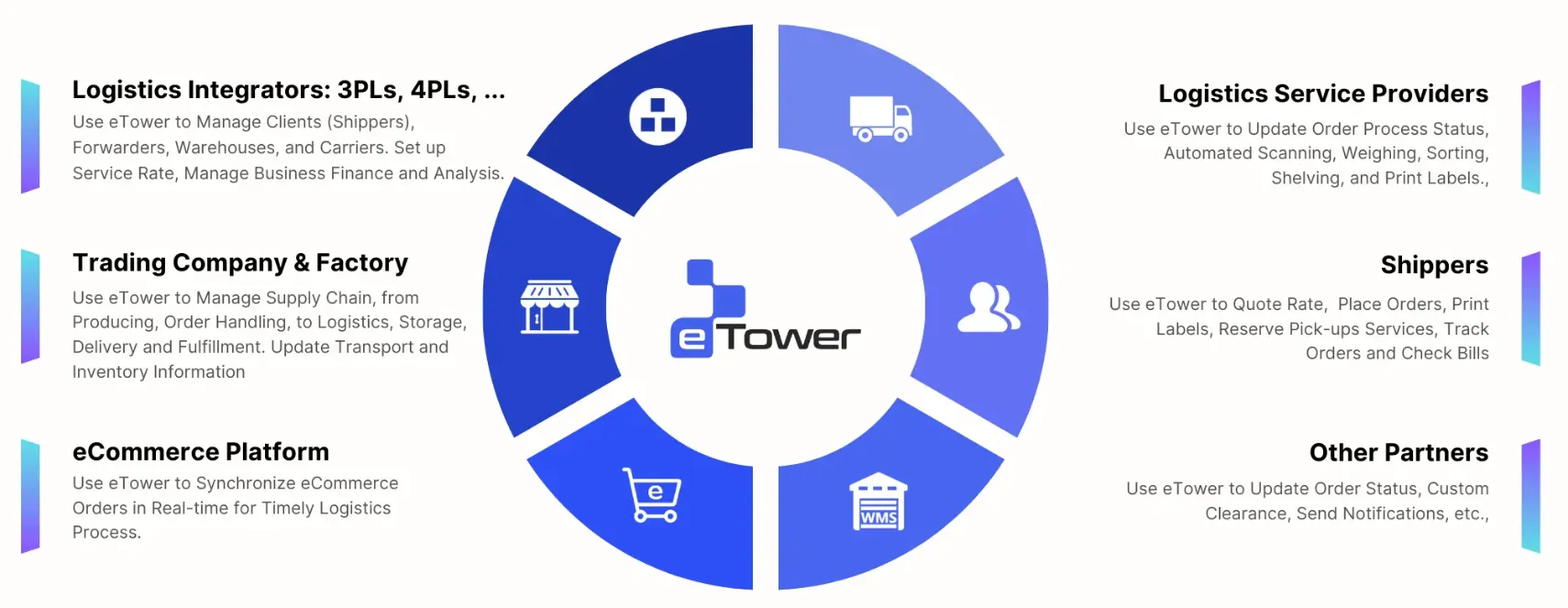As the e-commerce industry rapidly develops and global trends advance, e-logistics has emerged as a hot topic in the business world. In this context, multi-warehouse management software has become a powerful tool, driving the sector toward greater efficiency and professionalism. The fluctuating market conditions and evolving consumer needs have set higher standards for warehousing and logistics management in the e-logistics sector.

Businesses urgently need a system capable of accurate multi-warehouse inventory management across borders, and that's where eTowerOne come into play. eTowerOne helps businesses navigate market changes with ease and ensure a consistent supply of goods through real-time tracing and synchronization via API.
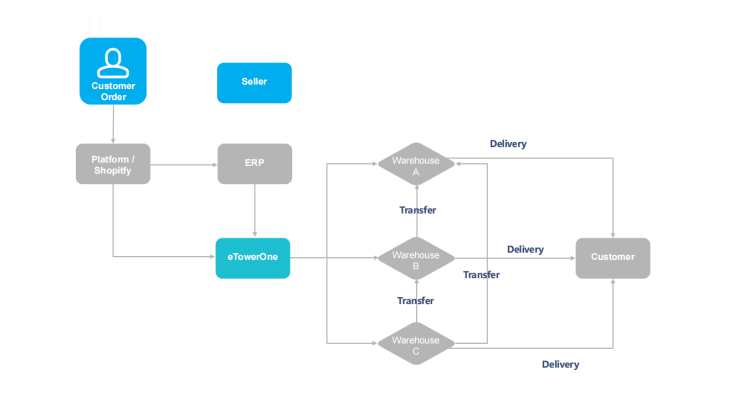
So, what factors have made multi-warehouse integration software such as eTowerOne indispensable? First, from a global perspective, cross-border e-commerce companies need to establish or rent warehouses in different regions to meet global consumer demand. In this scenario, effective management of different warehouse systems is critical to accurately understand inventory information and adjust stock strategies in a timely manner.

For instance, suppose an e-commerce company has warehouses in the US and Europe. A particular product is selling exceptionally well from the US warehouse, while the same product is overstocked in the European warehouse. By employing a multi-warehouse integration software, the company can quickly identify this situation and swiftly adjust strategies - such as increasing the inventory in the US warehouse and decreasing it in the European one - to avoid problems of overstocking and shortages. Therefore better manage the supply chain before fulfillment.

Consider a set of data: according to a report from an international logistics research institute, e-logistics or ecommerce logistics management solutions companies using multi-warehouse integration software/systems saw a nearly 20% increase in on-time order delivery compared to those not using these systems. This clearly highlights the crucial role of multi-warehouse integration software/systems in boosting business efficiency and customer satisfaction.
Upon review, the significance of multi-warehouse integration management software/systems in the e-commerce industry is undeniable. They not only help businesses accurately manage multiple overseas warehouses, but also play a pivotal role in enhancing business efficiency and meeting consumer needs. Furthermore, case studies and data underscore the practical effectiveness of these systems.

Whether it's responding to market changes or meeting the needs of global consumers, multi-warehouse inventory management systems provide effective support. Consequently, for cross-border e-commerce businesses, adopting and using these software represents a professional and efficient operational approach.